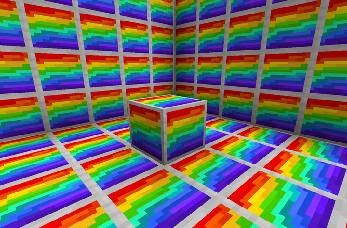These custom shaders for the GLSL Shader mod allow grass, wheat, leaves, lilies, vines, lava, saplings, flowers, sugar cane, pumpkins, melons, cocoa, nether warts, mushrooms and water move around. They are also compatible with other shaderpacks such as Sonic Ether’s Unbelievable Shaders, Sildur’s Shaders and Chocapic13′s Shaders.
How to install Waving Plants Shaders:
1. Download GLSL Shaders Mod by Karyonix and OptiFine HD
2. Download Waving Plants Shaders Mod
3. Download and install Minecraft Forge
4. Navigate to your minecraft.jar.
5. Delete META-INF.
6. Drag and drop the contents of the Forge folder into the jar and delete META-INF if your using Forge.
7. Drag and drop the contents of the GLSL Shaders folder into the jar.
8. Drag and drop the contents of the OptiFine folder into the jar.
9. Open Minecraft and go to “Options”.
10. Click on Shaders and select “Open shaderpacks folder”.
11. Drag the Waving Plants Shaders into the folder.
12. Select Waving Plants and select “Done”.
How to use with other Shaderpacks:
1. Unzip the Waving Plants.
2. Unzip the shaders that you are using
3. Replace the gbuffers_terrain.vsh in your shaders with the one from Waving Plants.
4. Add // infront of #define WAVING_WATER inside gbuffers_terrain.vsh if water is buggy.
Low FPS:
If you are experiencing low FPS set your render distance, smooth lighting off and Chunk Loading to Multi-Core. You can also edit gbuffers_terrain.vsh to turn on and off certain things from waving by adding or removing // if your game is experiencing low FPS.
No Waving Wheat:
If you don’t see waving wheat with your texture pack:
1. Create a folder called ctm inside the texture pack that you are using.
2. Create a folder called default inside the ctm folder.
3. Download this and place it inside the default folder.
Author: Regi24
Waving-Plants-Shaders-Mod-1.5.1.zip
Waving-Plants-Shaders-Mod-1.5.2.zip
Waving-Plants-Shaders-Mod-1.6.2.zip
Waving-Plants-Shaders-Mod-1.6.4.zip
Full Version (Fixed Biomes O’ Plenty ID’s and other bugs) Waving-Plants-Shaders-Full-1.7.2.zip
Lite Version (Waving grass, leaves and wheat only) Waving-Plants-Shaders-Lite-1.7.2.zip
How to install Waving Plants Shaders:
1. Download GLSL Shaders Mod by Karyonix and OptiFine HD
2. Download Waving Plants Shaders Mod
3. Download and install Minecraft Forge
4. Navigate to your minecraft.jar.
5. Delete META-INF.
6. Drag and drop the contents of the Forge folder into the jar and delete META-INF if your using Forge.
7. Drag and drop the contents of the GLSL Shaders folder into the jar.
8. Drag and drop the contents of the OptiFine folder into the jar.
9. Open Minecraft and go to “Options”.
10. Click on Shaders and select “Open shaderpacks folder”.
11. Drag the Waving Plants Shaders into the folder.
12. Select Waving Plants and select “Done”.
How to use with other Shaderpacks:
1. Unzip the Waving Plants.
2. Unzip the shaders that you are using
3. Replace the gbuffers_terrain.vsh in your shaders with the one from Waving Plants.
4. Add // infront of #define WAVING_WATER inside gbuffers_terrain.vsh if water is buggy.
Low FPS:
If you are experiencing low FPS set your render distance, smooth lighting off and Chunk Loading to Multi-Core. You can also edit gbuffers_terrain.vsh to turn on and off certain things from waving by adding or removing // if your game is experiencing low FPS.
No Waving Wheat:
If you don’t see waving wheat with your texture pack:
1. Create a folder called ctm inside the texture pack that you are using.
2. Create a folder called default inside the ctm folder.
3. Download this and place it inside the default folder.
Author: Regi24
Waving-Plants-Shaders-Mod-1.5.1.zip
Waving-Plants-Shaders-Mod-1.5.2.zip
Waving-Plants-Shaders-Mod-1.6.2.zip
Waving-Plants-Shaders-Mod-1.6.4.zip
Full Version (Fixed Biomes O’ Plenty ID’s and other bugs) Waving-Plants-Shaders-Full-1.7.2.zip
Lite Version (Waving grass, leaves and wheat only) Waving-Plants-Shaders-Lite-1.7.2.zip