ScapeCraft Mod Remember Runescape? It’s an RPG game which has gained so much fame in such a short period of time. The game started off simple and plain, but it is now so much more complicated and large. The actions weren’t that realistic, but the activities players could do in the game were wide and various. It was really a game that was loved by thousands and even millions of people all around the world. Now, you are about to meet Runescape in your Minecraft world. Check this out!


ScapeCraft Mod is a mod that will add many features of Runescape into the Minecraft world. The mod will change the textures of many mobs and they will look more like the monsters in the Runescape world. Also, the mod will add items you might have seen playing Runescape. You will be able to craft better-looking armors with mithril, adamant, and rune. With black and white towers as spawning structures, your world will look so much adventurous. Look powerful staves, because they will likely be the most valuable weapons you will possess, as they will not wear out over time.
Recipe
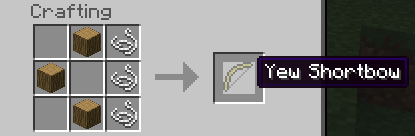
You must use coal to craft metal lumps
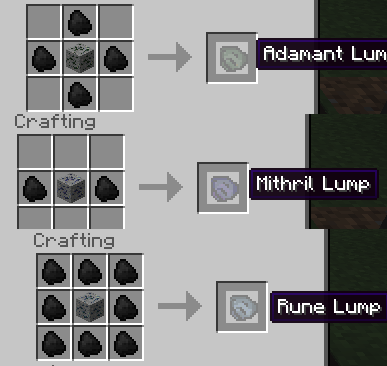
After that you can make the Ingots
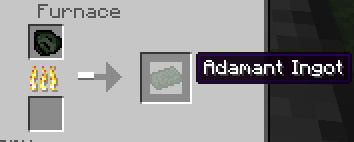
Then proceed to make the armor/tools etc, all have the same recipes as Vanilla items.
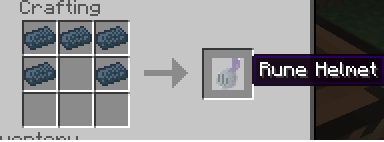
ScapeCraft Mod Minecraft 1.5.2 and 1.6 Main Feature
- The mod will add many features of Runescape, including items, mobs, and structures.
ScapeCraft Mod Minecraft 1.5.2 and 1.6 Pros and Cons
If you were a fan of Runescape, you will definitely be glad. Everything in the world and even the world itself will look so much familiar. Also, it will give you a unique experience, as two of the most popular games will meet with this mod.
If you have no idea what Runescape is, you won’t notice the changes. Even if you do, you will hardly find anything special about it.
How to Install ScapeCraft Mod For Minecraft 1.5.2 and 1.6
- Download the mod file.
- Install Minecraft Forge.
- Open the “run” search bar and type “%appdata%”.
- Open the .minecraft folder.
- Open the bin folder.
- Extract the downloaded file.
- Move all the contents of the extracted file into your minecraft.jar.
- Delete META-INF.
- Enjoy!

